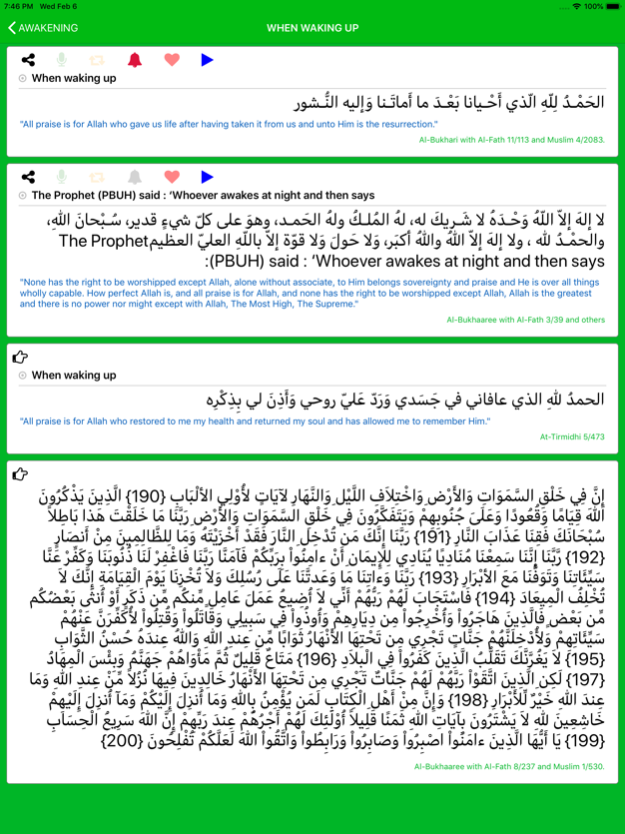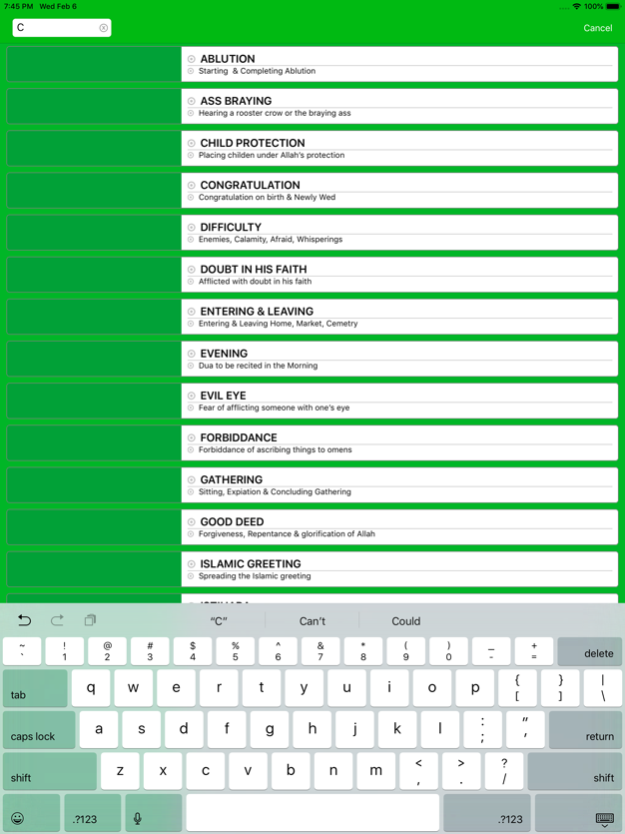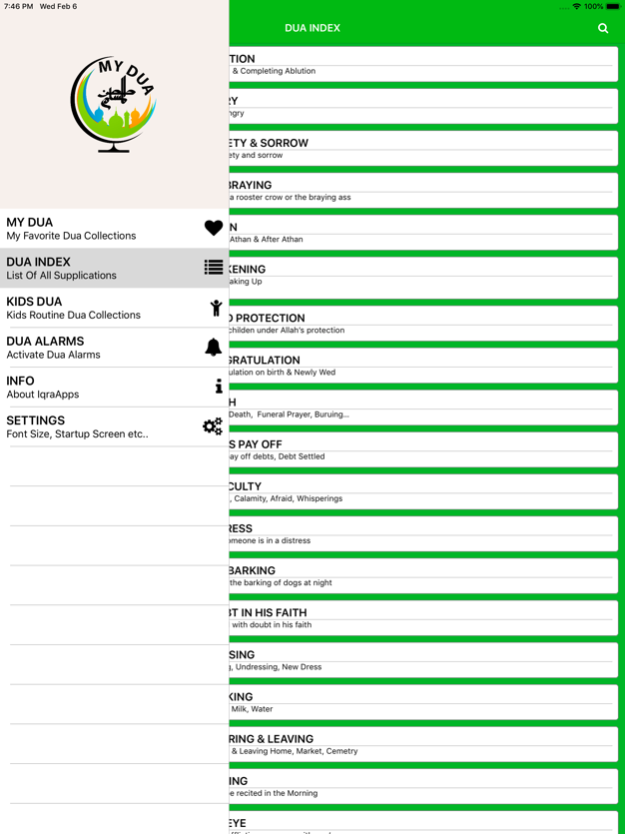My Dua. 3.0
Continue to app
Free Version
Publisher Description
My Dua app is based on the Fortress Of The Muslim ( Hisnul Muslim - Invocation from Quran and Sunnah ) book which compile all authentic Dua for Muslim to supplicate on a daily basis and on special occasions.
Please find HOW TO USE MY DUA Video from youtube.
http://www.youtube.com/watch?v=SYEj2DLKTgw&feature=youtu.be
Exclusive Features:
• AUDIO : You Can hear Duas - Beautiful Qirat.
• ALARAM : Set Alarm for Each individual Dua or group of Duas ( It will Alert and recite )
• REPEAT : We can set the Repeat option for each Dua, based on the repeat number Dua will be repeated.
• SEARCH : Search for any Dua instantly.
• RECORD OWN VOICE : Instead of Pre recorded Voice, you can add your own voice for all Duas. Mutual options for hearing original audio and Recorded voice.
• KIDS DUA : Kids has separate Duas with image
• BOOKMARK : Bookmark your favorite Duas for easy access.
• AUTHENTIC DUA COLLECTION: More than 300+ Duas, Most of these have been taken from Hisnul Muslim and references from books of Hadith (Bukhari, Muslim..) and Qur'an also given in each Duas
• VISIBLE/HIDE: We can Visible or Hide Dua's Translation and Translitration
• SHARING : Sharing Dua via email, SMS, Facebook, Twitter ... etc
• NAVIGATION : Easy navigation - DUA INDEX, KIDS DUA, MY DUA(FAVOURITE DUA), SEARCH DUAS.
The application includes alot features enables you to reach all azkar easily including:
In default My DUA ( Favourite ) has
1. Duas after FARD Salaah
2. Morning Duas
3. Before going to Sleep
4. When Waking Up
We can ADD and REMOVE Favourite and Alarm Settings.
By Default Alarm Set for Morning, Before Sleep and Waking Up.
FOLLOW US FOR MORE UPDATES
http://twitter.com/MySupplication
http://facebook.com/SupplicationPrayer
The collection of Duas includes
Ablution
Angry
Anxiety & Sorrow
Ass Braying
Athan
Child Protection
Congradulation
Death
Debts Pay Off
Difficulty
Distress
Dog Barking
Doubt In His Faith
Dressing
Drinking
Entering & Leaving
Evening
Evil Eye
Fasting
Fear
Food
Gathering
Good Deed
Hajj
Insulted
Islamic Greeting
Istihara
Love & Thanks
Masjid
Morning
Offering A Sacrifice
Pleasing & Displeasing News
Prayer
Prayer - Salaat
Protection
Rain, Storm…
Sending Prayer To Prophet
Sex
Sick (Visiting Sick)
Sickness
Sleep
Sneezing
Toilet
Travel
Umrah
Upon Committing A Sin
Waking Up ....
IQRA's Dua app ( Hisnul Muslim ) is a collection of very useful Supplications provides you with (Messenger of Allah (SAW)) Prophetic and Quranic Duas for every needs. All Duas quoted here have been worked out quite carefully. These have been taken from Bukhari, Muslim and references from books of Hadith and Qur'an also given in each Duas. Have the Dua for every part of your day at your fingertips with the Daily Routine section. Ask for Allah’s help and protection with the Hardships and Trials and Forgiveness and Protection sections.
May Allah make this application beneficial for me as well as all the Muslim bothers and sisters. Ameen!
******************************************************
Feb 7, 2019
Version 3.0
- New App experience with user interface.
- Better, Faster. We cleaned up behind the curtain so your My Dua even better.
- Optimised visibility and access to navigation and search for tablets.
- Customised font size in settings.
- Performance and stability.
- Checkout our revamped our app experience.
We release updates regularly, and we are always looking for ways to make things better. If you have any feedback or run into issues, come find us in our forums. We are happy to help!
About My Dua.
My Dua. is a free app for iOS published in the Reference Tools list of apps, part of Education.
The company that develops My Dua. is Mark Softech Pvt. Ltd. The latest version released by its developer is 3.0.
To install My Dua. on your iOS device, just click the green Continue To App button above to start the installation process. The app is listed on our website since 2019-02-07 and was downloaded 6 times. We have already checked if the download link is safe, however for your own protection we recommend that you scan the downloaded app with your antivirus. Your antivirus may detect the My Dua. as malware if the download link is broken.
How to install My Dua. on your iOS device:
- Click on the Continue To App button on our website. This will redirect you to the App Store.
- Once the My Dua. is shown in the iTunes listing of your iOS device, you can start its download and installation. Tap on the GET button to the right of the app to start downloading it.
- If you are not logged-in the iOS appstore app, you'll be prompted for your your Apple ID and/or password.
- After My Dua. is downloaded, you'll see an INSTALL button to the right. Tap on it to start the actual installation of the iOS app.
- Once installation is finished you can tap on the OPEN button to start it. Its icon will also be added to your device home screen.